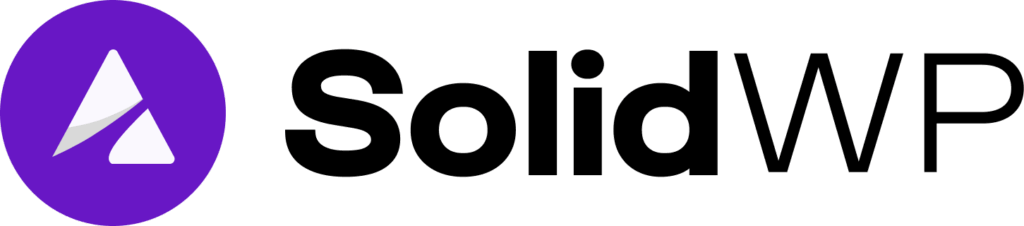Key Features
Daily, incremental backups
Rocket fast. That’s our promise. After your initial backup, only files that have changed are backed up. What’s the point in backing up the same file over and over again? Yeah. We don’t see the point either. That’s why we don’t waste your resources making you do it.
Activity Timeline
Get contextual information around your backups with the Activity Timeline. Each backup card lists the date and time of the backup as well as how many posts, pages, and uploads were backed up. Want to restore a site from the backup that ran yesterday? Simply select the Restore site button.
One-click restore
Need to restore? One click. Done. (Okay, we ask you if you’re sure…but we promise the actual restore process is one click).
Security
Even if you diligently enforce best practices for security on your site, circumstances outside your control can lead to a site breach. Anyone will tell you that reliable, automated, secure backups are an indispensable last line of defense when the worst occurs. Being able to rapidly restore from a known-good backup can save untold hours of effort, prevent downtime, and preserve your all-important revenue stream.
Backups — NextGen was engineered by some of SolidWP’s top WordPress security minds, making it the tool of choice when it comes to making sure your backups are safe, secure, there when you need them.
Centralized Management
No more logging in and out of multiple systems. No more trying to remember where something is. Thanks to our centralized dashboard, where Solid Backups – NextGen are managed, everything is in one place. Easy to find, providing you with efficiency and time savings.
For even more valuable features, including uptime monitoring and more advanced reporting, consider upgrading to Solid Central Pro.
Automatic Versioning
Why spend time, energy, and resources backing up the same file over and over again? Solid Backups – NextGen is smarter than that, and so are you. After the initial backup, only files that have changed are backed up. This maximizes and condenses storage and speeds things up.